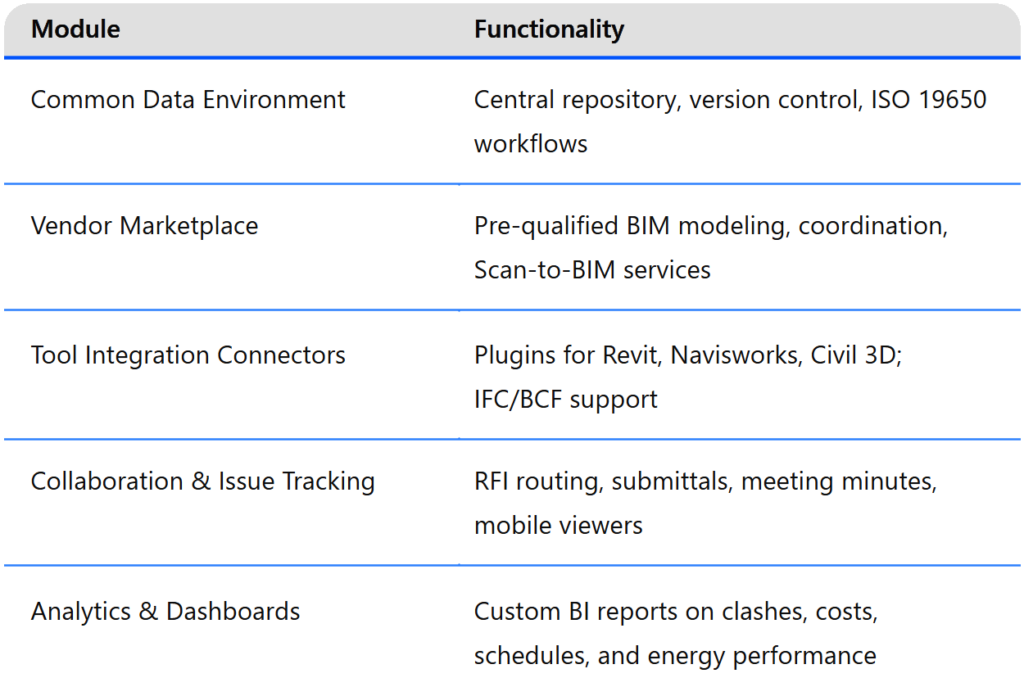The use of BIM software and technology has become the central hub for digital collaboration in the AEC industry, combining geometry, data and process automation into one model that spans the entire project lifecycle. The global BIM market was valued at USD 8.6 billion in 2023 and is expected to reach USD 24.8 billion by 2030, with a compound annual growth rate (CAGR) of 16.3% between 2023 and 2030. At its core building information modeling software allows civil engineers, architects, project managers and structural engineers to create parametric 3D models with metadata – enabling automated clash detection, cost estimation, scheduling and advanced simulations for energy analysis and constructability studies. Understanding what is BIM software and how BIM modeling software drives these capabilities is essential for selecting the best BIM software programs.
Introduction
Every modern construction project is based on bim software tools and data driven models not static drawings. During the design phase, BIM software enables detailed analysis and collaboration, ensuring that all project stakeholders are aligned from the start. Building information modeling software transforms the traditional approach by merging geometry and rich metadata into intelligent building information models. This allows AEC professionals – from architects and MEP engineers to project teams and structural consultants – to coordinate on complex designs, automate repetitive tasks and align all project stakeholders around one source of truth.
Building Information Modeling Software platform
Building Information Modeling (BIM) software, or BIM modeling software, a type of modeling software, provides the tools and processes to create, manage and share digital representations of physical and functional characteristics of built assets through building information modeling. Unlike traditional 2D CAD, BIM software for civil engineers and BIM architecture software stores parametric data – such as material properties, cost parameters and spatial relationships – within 3D models. Any change to a parameter (e.g. wall thickness or beam size) propagates automatically across all associated views, schedules and cost estimates ensuring accuracy and consistency throughout the design process.
Building information modeling software is a suite of modeling, analysis, documentation and collaboration tools often organized within an integrated software platform. Common components include:
Parametric Modeling Engines that define building elements as intelligent objects with editable parameters, central to what is BIM software functionality.
Documentation Modules that extract 2D drawings, quantity take-offs and schedules from the model
Clash Detection Suites that compare models across disciplines for spatial conflicts and integrate with BIM 360 software workflows.
Analysis Extensions for energy performance, structural load-testing and 4D/5D simulations
Common Data Environments (CDEs) for centralized, permission-based model and document management are vital in many building information modeling software programs .
BIM Models in Modern Construction
Collaboration
BIM models are federated environments where architects, engineers, contractors and owners contribute and consume discipline specific data. Real-time collaboration breaks down silos, accelerates decision making and reduces rework by detecting inconsistencies before they hit the construction process.
A cloud-based BIM solution further enhances collaboration by providing centralized data access and real-time communication among project participants.
Lifecycle Integration
Beyond design BIM provides 4D (schedule), 5D (cost), 6D (sustainability), 7D (facility management) dimensions, so teams can simulate construction sequencing, forecast budgets, evaluate energy performance and manage operations and maintenance throughout the construction process. The integration of BIM 360 software into broader BIM solutions supports dynamic updates across dimensions.
Popular BIM models extend into operations:
4D Scheduling: Time-based simulations visualize construction sequencing and logistics, help project teams optimize resource allocation and minimize site congestion.
5D Cost Estimation: Quantities from the model feed into cost estimation workflows, automate bill of quantities and enable dynamic budgeting.
6D Sustainability Analysis: Integrated energy analysis and daylight simulation tools assess building performance under varied scenarios, support green building certifications.
7D Facility Management: Upon handover BIM models transfer asset data – such as maintenance schedules and warranty documentation – to owners and facility managers, streamline operations and future retrofits.
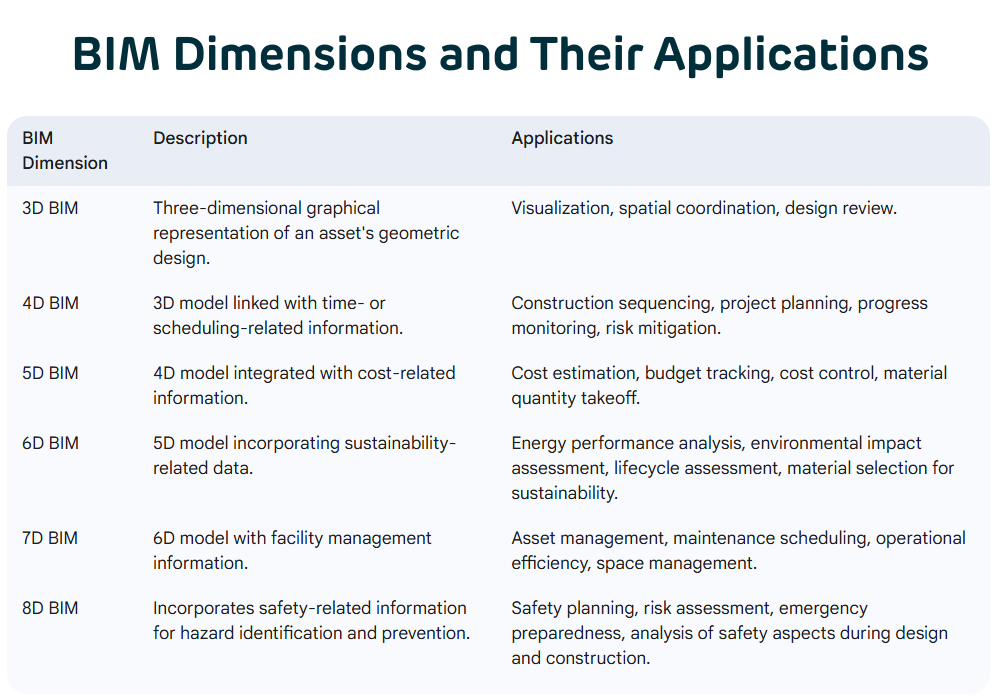
Risk Mitigation and Efficiency
Automated clash detection identifies spatial conflicts during pre-construction, such as ductwork intersecting structural beams, which can prevent up to 50% of rework and yield 17% cost savings on typical projects. Incorporating BIM modeling software with clash detection reduces risk and ensures construction project accuracy.
Key Features of BIM Software that AEC Professionals must know
Parametric and Object-Based Modeling
Building information modeling software moves the design process from lines and arcs to smart building elements. Walls, slabs, doors and windows are parametric objects: change a parameter (e.g. wall thickness or material specification) and it will update automatically across:
- All 2D representations – plans, sections and elevations
- Quantity take-off tables and cost estimation modules
- Clash detection routines to ensure new changes don’t introduce spatial conflicts, a critical feature in BIM software for civil engineers and structural engineers.
Automated Documentation and Quantity Take-offs
Dynamic linking between model geometry and documentation means plans, sections, elevations, schedules and material quantities update instantly with every design change, reducing manual drafting time and error risk.
The best software solutions automate traditional CAD that requires manual drafting of schedules and drawings.
- 2D Drawing Generation: Extract floor plans, sections and details directly from the 3D model. Any modification in the model reflects instantly in all drawings.
- Project Scheduling: Link model elements to construction activities. For example, assign a “foundation wall” to a task in a Gantt chart and you get a live 4D simulation of construction progress.
Advanced Clash Detection and Coordination
Integrated coordination tools upload multidisciplinary BIM models, automatically group clashes by type and tolerance thresholds. Issue management workflows then assign and track resolution tasks across project teams, streamline project coordination.
Integrated BIM tools scan multidisciplinary models to detect:
- Hard clashes: Physical intersections (e.g. ductwork passing through beams)
- Soft clashes: Tolerances and clearance issues (e.g. required distance between conduits and structural reinforcement)
Proactive clash resolution can pay big dividends – for one large project a $200 000 investment in BIM coordination yielded a $2.5 million ROI, a 10× return on investment
Simulation Tools and Analysis Extensions
High-fidelity 3D renderings, walkthroughs and VR integrations help project stakeholders – clients, project managers and regulatory bodies – see the outcome before construction begins. Specialized modules enable:
- Energy analysis and sustainability modeling: Assess HVAC loads, daylighting and solar heat gain. For example, healthcare facilities using BIM for energy simulation reported up to 35% savings in operational energy use.
- Structural load testing: Integrate structural analysis directly within BIM platforms to simulate load paths and identify stress concentrations in beams and columns.
Interoperability and Open Standards
Adherence to open formats like Industry Foundation Classes (IFC) and BIM Collaboration Format (BCF), aligned with ISO 16739 and ISO 19650, ensures BIM data can be exchanged reliably between different software tools, preventing vendor lock-in and supporting global collaboration.
Compliance with international standards underpins successful BIM implementation:
- ISO 19650 mandates best practices for information management across all project stages.
- IFC (ISO 16739) provides a neutral data schema to represent building elements and their properties.
- BCF (BIM Collaboration Format) supports issue tracking and resolution workflows across software tools.
These standards ensure BIM models are accessible, auditable and future-proof, so the entire project lifecycle can benefit from consistent data structures.
Cloud-Based BIM Solutions
Cloud-based BIM platforms combine design collaboration, document management and field workflows into one environment. Project teams can co-author models, track change history and have one “single source of truth” across geographically dispersed offices. Autodesk Construction Cloud and other BIM 360 software offerings exemplify this approach.
For example, Autodesk Construction Cloud includes:
- Project Management with RFI, submittal and meeting modules
- Coordination & Clash Detection via automated clash grouping and tolerance filters
- Document Management with permissioned access and version control
- Cost Management for real-time budget tracking and cost risk analysis.
Cloud-based clash coordination saved designers an average of 30 minutes per day and enabled project managers to generate reports without relying on other teams, so they could make informed decisions faster.
Data Management Across the Project Lifecycle
BIM software for civil engineers and architectural firms supports a data-rich environment that carries forward through every project phase:
- Conceptual Design: Quick 3D massing studies and early-phase cost estimates using BIM modeling software.
- Design Development: Parametric models with MEP, structural and architectural coordination.
- Construction Documentation: Automated shop drawings, schedules and procurement lists.
- Construction: 4D sequencing, field data capture and digital twin for real-time progress tracking.
- Operations & Maintenance: Export asset data and O&M manuals from the BIM model for facility management.
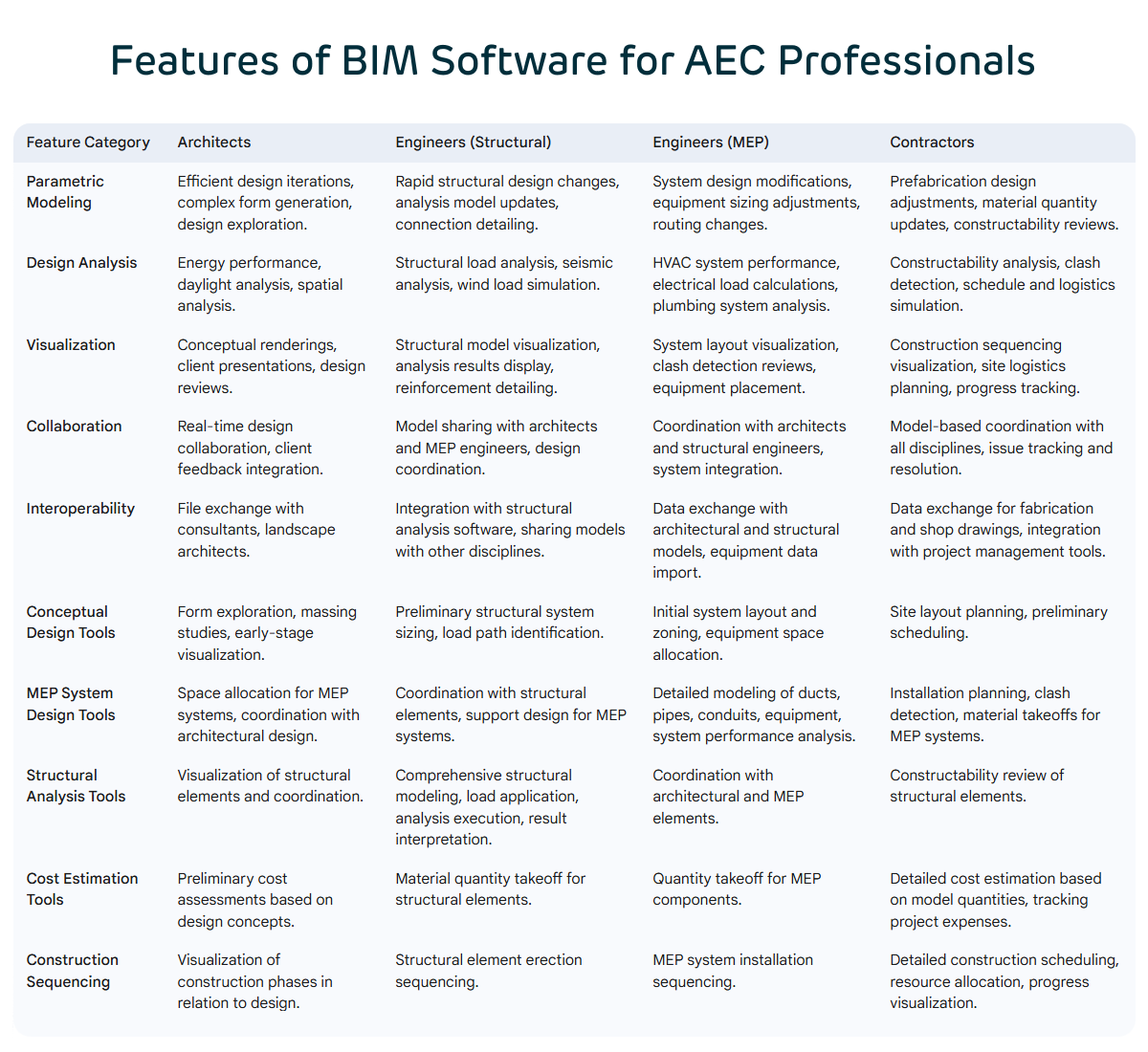
Popular Building Information Modeling software List
Select the software which supports BIM, here’s a list of popular building information modeling software in the Architecture, Engineering and Construction (AEC) market:
Autodesk Construction Cloud
Autodesk Construction Cloud (including BIM 360 software) is a unified, cloud-based platform that connects project teams, data and workflows from design to construction. Key features include:
Common Data Environment (CDE): Centralized model repositories with real-time version control and permissioned access so every project stakeholder – from project managers to on-site teams – works on the latest BIM model.
Document & Workflow Management: Automated submittals, RFIs and quality/safety workflows for construction documentation and audit trails for compliance.
Clash Detection & Coordination: Integrated clash detection flags spatial conflicts across federated 3D models before they hit the construction site, reducing rework and cost overruns.
ArchiCAD
ArchiCAD software, by Graphisoft, is architect-centric building information modeling software that combines 3D modeling with robust information modeling. Its highlights are:
Parametric Building Elements: Walls, slabs, roofs and openings are intelligent objects; edit geometry or metadata and all associated views, schedules and take-offs update instantly.
Open BIM Support: Native support for IFC and BCF ensures seamless data exchange with structural engineers, MEP engineers, and construction teams, adhering to ISO 19650 standards.
BIMx Presentation: Interactive 3D model sharing for stakeholders, walkthroughs on desktop and mobile without requiring full-license software.
Navisworks
Navisworks Simulate and Manage, listed in the bim software list, have advanced model aggregation and coordination tools for complex construction projects. Key features:
Comprehensive Clash Detection: Hard-clash and clearance checks across multiple discipline models, with detailed reporting to help resolve issues.
4D/5D Simulations: Time-phased construction sequencing and cost estimation visualized directly against 3D models, for better construction scheduling and budgeting.
Quantification & Model Review: Automated quantity take-offs and measurement tools reduce estimation errors and speed up bid preparation.
SketchUp
SketchUp goes beyond conceptual design into BIM workflows with classification tags and IFC import/export. Key features:
Flexible 3D Modeling: Push-pull tools and freeform modeling for fast conceptual design and massing studies.
Stakeholder Collaboration: Cloud-based model sharing and live commenting for faster feedback loops with architects, engineers and clients.
Plugin Ecosystem: Sefaira for energy analysis and VRay for high-fidelity rendering plugins integrate simulation tools into SketchUp.
Vectorworks
Vectorworks Architect combines precision drafting with a 3D modeling engine powered by Parasolid for architectural firms that need creative freedom with BIM. Key strengths:
Hybrid Workflow: Seamless transition between freeform sketching, NURBS modeling and BIM object creation for both conceptual and technical design phases.
Integrated Documentation: Automated schedules, sections and details from the BIM model for consistent construction documentation.
Energy Analysis Integration: Native energy analysis modules for daylighting studies and thermal performance analysis within the same software.
Civil 3D
Autodesk Civil 3D is the BIM solution for civil engineers, with specialized tools for transportation, land development and water resources projects. Key features:
Corridor & Alignment Modeling: Dynamic road, railway and utility corridor models update when design parameters change.
Terrain & Survey Integration: Import, process and analyze field-captured survey data to create accurate digital terrain models for cut/fill calculations and drainage design.
Pressure Network & Pipe Design: End-to-end workflows for stormwater, sanitary and pressure pipe networks with built-in hydraulic analysis tools.
SolidWorks (BIM Interfacing)
While primarily a mechanical CAD system, SolidWorks interfaces with BIM platforms via IFC and ACIS exports, so MEP engineers and fabricators can regenerate mechanical components in a BIM context. Key features:
High-Fidelity Part Modeling: Parametric modeling of mechanical assemblies, ductwork and equipment for precise fabrication specifications.
Export to BIM Formats: Direct export to IFC for import into Revit or ArchiCAD, with geometry and component metadata preserved.
Collision Checking: Preliminary clash detection of mechanical assemblies against structural BIM elements before full model coordination.
AutoCAD Revit
Autodesk Revit is the BIM platform for architects, structural engineers, MEP engineers and construction professionals on one integrated model. Key features:
Parametric Components: Walls, doors, windows and complex assemblies as intelligent objects with geometric and data parameters.
Multidiscipline Coordination: Shared coordinates and worksharing for concurrent editing across disciplines with built-in clash detection and issue tracking.
Family Creation & Libraries: Custom component libraries (Revit Families) for MEP engineers and structural engineers to standardize equipment and connection details.
It is important to note that Revit is a Microsoft Windows-exclusive software, requiring Windows to function properly.
ReCap
Autodesk ReCap Pro is for reality capture, converting laser scans and photographs into detailed point-cloud BIM models. Key features:
Point-Cloud to BIM: Automated plane and object extraction tools to translate point clouds into Revit-ready model elements, for existing conditions modeling.
Photogrammetry: ReCap Photo generates textured 3D models from high-resolution photographs for visual context in early design phases.
Annotation & Measurement: Measure, markup and share point-cloud data across project teams, for project communication and as-built verification.
Trimble Connect
Trimble Connect is an open BIM cloud platform for infrastructure projects, for secure collaboration and clash detection in large-scale civil and structural workflows. Key strengths:
Open BIM Viewer: Native support for IFC and proprietary formats to view discipline models without the original authoring software.
Model Collaboration Tools: Real-time markups, issue creation and task management tied to model objects for project coordination.
Clash Detection & Reporting: Built-in clash management flags spatial conflicts and routes issues to responsible project stakeholders.
Bluebeam Revu
Bluebeam Revu adds BIM workflows with PDF-based collaboration, markup and document control tools that integrate with model output. Key features:
MultiView™ Comparison: Split-screen PDF comparison of as-built versus design drawings for QA/QC workflows.
Tool Chest & Custom Markups: Standardized markup tools for RFI management, punch lists and submittal reviews tied to BIM deliverables.
Studio Sessions: Cloud-based collaborative sessions for distributed teams to markup and edit project documents.
Procore BIM
Procore BIM adds 3D model publishing, viewing and issue tracking to Procore’s construction management suite, bridging the gap between field teams and BIM data. Key features:
Model Publishing: Upload Revit, Navisworks and IFC files to Procore for seamless viewing with project drawings.
Issue Tracking: Link RFIs, submittals and inspections to model elements for project detail traceability.
Mobile Access: Field teams access BIM models via Procore’s mobile app for on-site project communication.
Revizto
Revizto is a real-time issue-tracking and collaboration platform for BIM coordination, combining model viewers with project management tools. Key features:
Live Model Viewer: Navigate federated models with instant Navisworks, Revit and IFC data syncing.
Issue Tracker: Tag clashes and coordination issues within the model, assign tasks to project team members and track resolution status.
Cross-Platform Access: Windows desktop, iOS and Android clients for distributed construction teams.
Best BIM Software Comparison Criteria
1. Define Project Requirements and Workflow Compatibility
Choose building information modeling software by defining project-specific requirements—infrastructure projects, civil engineering workflows, architectural design scope—and ensuring compatibility with established BIM execution plans (BEPs) and employer’s information requirements (EIRs).
2. Evaluate Functional Scope and Key Features
Assess whether the software includes essential BIM features—parametric modeling, automated clash detection, 4D scheduling, and 5D cost estimation—to support the entire lifecycle of construction projects, from conceptual design through facility operations.
3. Assess Interoperability and File Format Support
Check support for open file formats IFC, BCF, DWG, RVT, OBJ and STEP for data exchange between architects, structural engineers, MEP engineers and construction professionals across different BIM workflows.
4. Verify Collaboration and Cloud Capabilities
Prioritize cloud-based building information modeling bim software tools that offer real-time worksharing, version control, centralized data management, and permission-based access, enabling geographically distributed project teams to collaborate on model coordination and project communication.
5. Check Performance and Scalability
Ensure the BIM software can handle large federated BIM models and point clouds without performance degradation; test load times, navigation speed and memory management in high-complexity projects.
6. Review Parametric Modeling and Conceptual Design Tools
Evaluate the parametric engines and conceptual massing tools for rapid iteration, automatic 2D drawing updates, and BIM data pipeline integration throughout all design stages, which are important in building information modeling software comparison criteria .
7. Test Clash Detection and Coordination Workflows
Investigate the clash detection capabilities including automated clash grouping, tolerance-based filtering and integrated issue-tracking (BCF) workflows to streamline coordination and reduce on-site conflicts.
8. Evaluate 4D Scheduling and 5D Cost Estimation Integration
Assess how the BIM solution integrates time and cost data into the model, providing construction sequencing simulations and dynamic budget forecasting in one environment.
9. Analyze Data Management and Business Intelligence Tools
Look for advanced dashboards, predictive analytics and reporting modules to convert BIM data into actionable insights for informed decision-making and resource allocation throughout the project lifecycle.
10. Confirm Extensibility, APIs, and Automation
Ensure open APIs, scripting environments (e.g. Dynamo for Revit, GDL for ArchiCAD) and plugin architectures to automate tasks, customize workflows and integrate third-party software.
11. Compare Licensing Models and Total Cost of Ownership
Compare different licensing and pricing models—subscription, perpetual, token-based and free or educational versions—to fit budget constraints, firm size and long-term total cost of ownership in the construction industry. Some BIM software providers offer a free version with basic features, which can be an attractive option for small projects or beginners.
12. Assess User Interface and Ease of Use
Evaluate the user interface, customizable workspace and built-in tutorials and learning resources which impact onboarding speed and productivity for architects, civil engineers and project managers.
13. Evaluate Vendor Support and Community Ecosystem
Investigate the depth of vendor-provided technical support, training programs, certification pathways and active user forums and online communities for continuous learning and rapid issue resolution.
14. Review Industry Adoption and Future Roadmap
Research the software’s adoption rates among architectural firms, civil engineers and infrastructure projects and the vendor’s roadmap for upcoming features—AI-driven simulation tools, energy analysis, deeper cloud integration etc.
15. Trials and Reference Checks
Try the shortlisted BIM software on real project data—3D models, clash detection tests, cost estimation exercises—and get references from industry peers with similar project profiles to validate performance and project details.
Best Building Information Modeling Software Programs for Civil Engineers
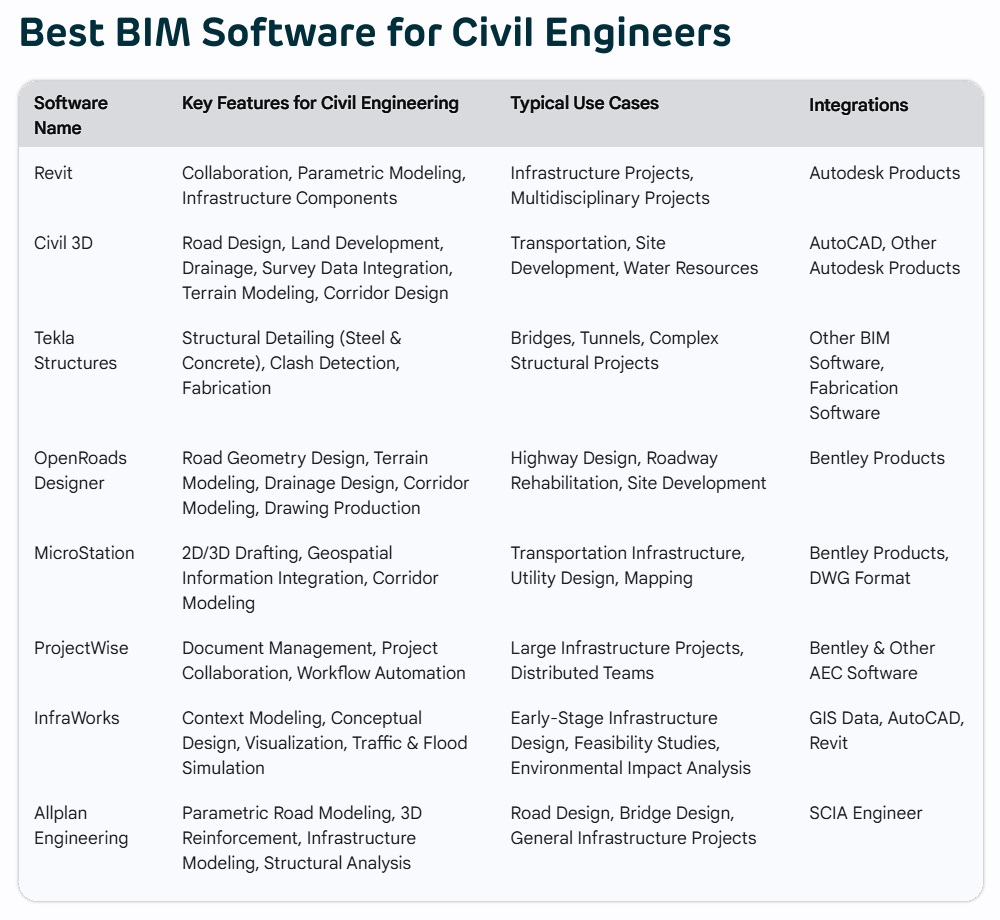
Autodesk Revit
Autodesk Revit is the leading BIM solution for civil engineers due to its parametric modeling and automated documentation capabilities. Civil engineers define corridors, earthworks and structural members using parametric families—intelligent building elements whose parameters update all related 2D drawings, schedules and quantity take-offs in real time, making it an essential tool for structural engineering. Revit’s open interoperability with IFC, STEP, DWG and OBJ formats ensures data exchange between architects, structural engineers and MEP engineers without loss of BIM data fidelity across different project teams. The structural analytical modeling module generates analytical models from physical geometry, automating load path definitions and linking to analysis tools like Autodesk Robot Structural Analysis Professional. High-fidelity 3D rebar modeling and automated shop-drawing production accelerates reinforcement detailing, reducing manual drafting errors in bar bending schedules. Permissioned cloud worksharing via Autodesk Construction Cloud unifies distributed project teams on one BIM model with version control and branch-merge capabilities to safeguard project data integrity. Dynamo scripting and API extensions allow civil engineers to automate tasks—generate multiple alignment variants or parameter-driven annotations—boosting productivity and consistency across construction phases. The App Store has a wide range of plugins for geotechnical analysis, drainage design and construction simulation making Revit a versatile BIM solution for complex infrastructure projects.
Autodesk Civil 3D
Autodesk Civil 3D is designed for infrastructure and land development workflows, combining BIM data management with CAD design tools. The site and survey environment imports GNSS and total station data to build digital terrain models for earthwork and grading analysis. The corridor design tools link alignments, profiles, assemblies and subassemblies and update cross-sections and volume calculations whenever design parameters change. The built-in drainage design and hydraulic analysis modules streamline stormwater and sanitary network layout, embed flow simulations into the BIM model for cost estimation and permitting documentation. InfraWorks bridges conceptual massing and detailed engineering, allowing BIM data to flow between context models and Civil 3D deliverables throughout the project lifecycle. The 2026 release adds annotation automation, graph-based corridor frequency analysis and Navisworks integration for 4D construction sequencing. Support for Revit linkages, IFC and LandXML formats enables interdisciplinary coordination with architects, structural engineers and surveyors.
Bentley OpenRoads Designer
OpenRoads Designer is a unified BIM solution for civil engineers for roadway, land development and site infrastructure, combining traditional CAD and modern BIM workflows. Parametric corridor templates model complex intersections, roundabouts and multilane highways with real-time earthwork calculations that update as alignments change. Subsurface utilities and hydrologic analysis enables concurrent design of stormwater, sanitary and potable networks while digital twin capabilities via Bentley’s iTwin platform support virtual construction sequencing and clash visualization to prevent on-site conflicts. As the successor to GEOPAK and InRoads, OpenRoads preserves legacy data workflows so existing project data can be easily migrated into modern BIM environments. Advanced visualization tools generate photorealistic renderings and animations to engage stakeholders by clearly communicating design intent in public hearings and design reviews.
MicroStation
MicroStation combines CAD with BIM, allowing civil engineers to model, document and visualize infrastructure designs of any size without performance degradation. The native DGN file format handles multi-gigabyte datasets and supports 2D vector drafting and 3D solid modeling in one application. Open architecture enables IFC and DWG interoperability to exchange data with Revit, Civil 3D and other BIM tools without loss of file fidelity. The advanced visualization engine generates photorealistic renderings and animations to communicate project designs to stakeholders and gain approvals. Data integration toolsets allow engineers to embed GIS layers, survey points and CAD details into the BIM model for informed decision making during design. MicroStation also supports point-cloud data integration, incorporating laser scans for as-built verification and retrofit planning.
Bentley ProjectWise
ProjectWise is the central data management hub for BIM in civil engineering projects used by many construction firms , automating document control, versioning and permissioned access to protect project data integrity. iTwin services enable digital twin creation with 4D and 5D analytics, aligning construction scheduling and budget tracking within a single project context. Automated review workflows handle submittals, issue resolution and approval routing to ensure accountability and compliance for quality assurance and audit readiness. Custom dashboards display key project metrics—clash resolution rates, document statuses and resource allocation—to give project managers real-time visibility to optimize schedules and mitigate risks. ProjectWise integrates with SYNCHRO to further enhance 4D scheduling by linking BIM model tasks to time-phased simulations for advanced construction planning.
Autodesk InfraWorks
InfraWorks is a cloud-based platform for early-stage planning, aggregating GIS, LiDAR and CAD data into 3D models of existing conditions for construction companies. Parametric civil structures tools allow rapid placement and editing of roads, bridges and drainage channels for conceptual design with automatic quantity take-offs for preliminary cost estimation. Traffic and mobility simulation capabilities perform sight distance, vehicle tracking and intersection performance analysis to inform safety and operations planning during infrastructure project reviews. Cloud-based viewers and mobile apps enable stakeholder engagement by allowing non-technical users to navigate models, comment on design options and track changes during iterative review cycles. Data exchange between InfraWorks and Civil 3D ensures that conceptual massing and alignment decisions flow into detailed corridor design and documentation.
Allplan Engineering
Allplan Engineering is a BIM solution for structural and civil engineers, featuring robust precast workflows. Parametric rebar modeling automates complex reinforcement patterns and generates shop drawings and bar bending schedules directly from the BIM model, reducing manual drafting and errors. Intelligent precast libraries create wall, slab and column modules with embedded production data, optimizing off-site fabrication and logistics planning. AI-driven visualization and automated design assistants speed up early model iterations and collaboration between architects, structural engineers and construction teams. OpenBIM through Allplan Bimplus enables interdisciplinary collaboration across the entire project lifecycle and cloud-based BIM collaboration allows project team members to share updates and communicate in real-time.
Best BIM Architecture Software
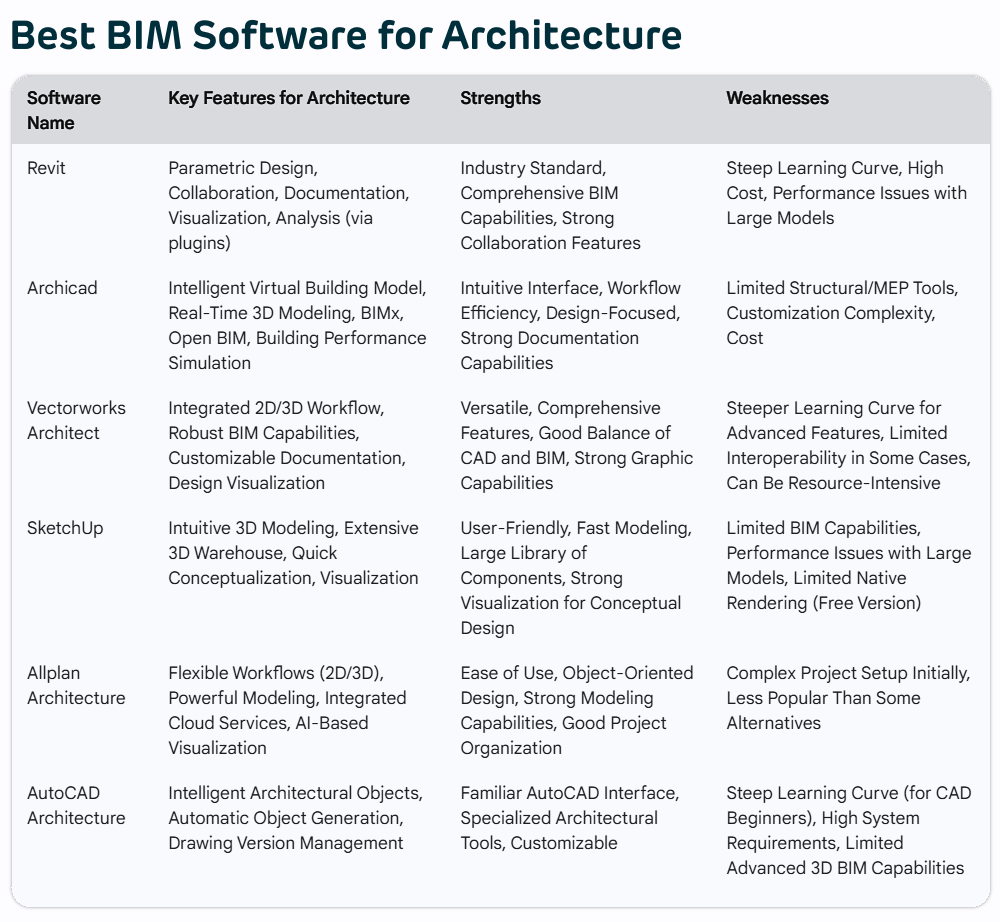
Autodesk Revit
Autodesk Revit is a BIM solution for architectural design, documentation, project management and multidiscipline coordination. Its parametric component system defines walls, doors, windows and curtain panels as intelligent objects whose properties update instantly across plans, sections and schedules. Revit’s architecture toolsets include advanced massing environments and conceptual design tools that link directly into detailed building information modeling workflows. Architects can use Revit’s built-in rendering engine or Twinmotion for photorealistic visualizations to gain stakeholder buy-in during early design phases. The platform supports multidiscipline worksharing through Autodesk Construction Cloud, allowing architects, structural engineers and MEP engineers to collaborate on a single BIM model with real-time version control. Revit’s analytical modeling tools generate structural analysis geometry automatically, linking to Robot Structural Analysis Professional for load simulation and code compliance checks. Custom Revit Families allow firms to standardize door, window and furniture libraries, embed manufacturer metadata into project templates. Dynamo visual programming and the Revit API enable architects to automate repetitive tasks—such as room tagging and grid generation—to boost productivity across the project lifecycle.
ArchiCAD
ArchiCAD is a versatile solution for end-to-end building information modeling with a focus on design freedom and data integrity. The Virtual Building concept encapsulates 3D geometry and rich metadata—such as materials, cost estimation values and classification codes—into a single model that updates dynamically with every edit. Graphisoft’s BIMx provides interactive mobile and desktop 3D walkthroughs, allowing clients and contractors to explore architectural designs without a full-license application. ArchiCAD’s Teamwork feature, backed by BIMcloud, supports geographically distributed project teams, tracking changes via delta-sharing technology to minimize network load and synchronization times. The software adheres to open BIM standards—IFC, BCF and ISO 19650—ensuring data exchange with Revit, Tekla and other discipline-specific BIM tools. Parametric design functions allow architects to create custom profile families for facades, roofs and staircases, with real-time updates to documentation and material take-offs. ArchiCAD’s built-in scripting via GDL (Geometric Description Language) and Python enables advanced users to develop bespoke objects and automate model-checking routines.
Vectorworks Architect
Vectorworks Architect combines freeform conceptual modeling with BIM rigor, powered by the Siemens Parasolid kernel for robust NURBS and solid modeling. The platform’s design-first BIM workflow generates 2D drawings, schedules and material reports directly from 3D models, eliminating manual documentation tasks. Built-in energy analysis tools allow early sustainability studies—such as daylighting and thermal performance—within the same environment used for detailed architectural design. Vectorworks offers integrated rendering via Renderworks and a direct connection to Twinmotion, so you can iterate visualizations without exporting models to external software. Cross-platform support for IFC, RVT and DWG ensures interoperability with Revit and AutoCAD, while the built-in Marionette visual scripting system allows you to create algorithmic design tools. Vectorworks Architect’s sheet layer and view layer system lets multiple design options coexist within a single file—ideal for iterative conceptual studies and client presentations.
SketchUp
SketchUp, while traditionally a conceptual modeling tool, has become a cloud-based BIM collaboration platform through Trimble Connect integration. Its classification tools let you tag geometry with IFC-compliant parameters, so you can exchange basic BIM data with Revit and ArchiCAD. SketchUp’s push-pull interface accelerates massing studies and schematic design, while LayOut provides 2D documentation and dimensioning directly linked to the 3D model. The Extension Warehouse offers a growing library of plugins—such as Sefaira for energy analysis and Medeek BIM for advanced parametric MEP modeling—that extend SketchUp’s BIM capabilities. SketchUp Studio includes the Scan Essentials and Model Builder tools for rapid point-cloud integration and urban context modeling, useful for renovation and adaptive reuse projects. Cloud-based model sharing and real-time commenting allows project stakeholders to review and annotate designs in web browsers without native software.
Allplan Architecture
Allplan Architecture from Nemetschek is a full BIM solution for architectural firms, focused on precision and interdisciplinary collaboration. Its parametric object library supports complex facade systems, curtain walls and roof assemblies, with change propagation across all drawings and schedules. Allplan’s OpenBIM approach via Allplan Bimplus ensures seamless data exchange in IFC and BCF formats with structural and MEP specialists. Reinforcement and precast workflows—powered by AI-assisted assistants—automate shop-drawing generation and bar bending schedule calculations, speeding up structural detailing and off-site fabrication planning. The Allplan Campus and training modules provide architectural firms with ready-to-use templates and office standards, reducing onboarding time for new team members. Allplan’s cloud-based BIMPLUS platform offers audit trails and permissioned access, with version control and issue-tracking dashboards for project managers.
AutoCAD Architecture
AutoCAD Architecture adds over 8 800 intelligent architectural objects and styles—such as walls, doors, windows and roofs—to the AutoCAD drafting engine, so you can work in a BIM-like environment within a familiar DWG platform. Architectural objects have bi-directional links with construction documents; for example, moving a wall updates associated door and window schedules automatically. The toolset’s renovation mode captures and visualizes phased construction states, useful for historical preservation and retrofit projects. IFC enhancements in AutoCAD Architecture 2026 improve interoperability with Revit and ArchiCAD, simplifying model coordination across project teams. Activity Insights logs user operations—such as object creation and modification—providing audit data for compliance and quality management. Integrated Project Navigator views offer sheet set management and rapid navigation between floor plans, sections and details, speeding up documentation workflows for architectural firms. User-defined property sets allow you to customize object metadata, for cost estimation, asset tagging and facility management data export.
How BuildTwin Enhances BIM Workflow
Centralized Common Data Environment (CDE)
BuildTwin’s Common Data Environment is the single source of truth for all BIM models and project data, enforcing ISO 19650-aligned workflows to manage work-in-progress, shared and published states. All 3D models, drawings, schedules and cost estimates converge into a unified cloud-based repository, eliminating version discrepancies and ensuring architects, engineers and construction professionals have access to consistent information at every construction phase. Role-based permissions grant granular control over view, edit and approval rights, so project managers can securely delegate tasks to project team members, vendors and stakeholders without compromising data integrity. Audit trails capture every change—model upload, clash resolution and RFI response—enabling traceability for compliance and post-project analysis.
Integrated Vendor Marketplace
BuildTwin’s vendor marketplace connects project teams with pre-qualified BIM service providers—structural engineers, MEP engineers and BIM coordinators—whose credentials and performance ratings have been thoroughly vetted.
Vendors undergo accreditation against global codes such as ASTM, ACI and CRSI, so all outsourced BIM modeling and coordination work meets international standards. Project managers can issue scoped RFQs, compare sample 3D models and onboard specialists for discrete tasks—LOD 300 clash coordination, 5D cost estimation or Scan-to-BIM—without long-term commitments, streamlining resource allocation across the entire project lifecycle. Live project tracking tools provide real-time visibility into vendor progress, so project managers can adjust schedules and budgets on the fly.
Seamless Integration with Leading BIM Tools
BuildTwin integrates with top BIM software programs—Autodesk Revit, Navisworks, Civil 3D, ArchiCAD and Tekla—via open formats (IFC, BCF) and proprietary API connectors. Revit users can push model updates directly into BuildTwin’s CDE through a dedicated plugin, triggering automated quality checks and clash detection routines. Civil 3D and InfraWorks data flows bidirectionally, preserving alignment, profile and corridor intelligence between conceptual design and detailed engineering phases. Teams using Autodesk Construction Cloud workflows—such as document management in Autodesk Docs and schedule management in Autodesk Build—can sync project documents and RFIs with BuildTwin in real-time, maintaining one “source of truth” across platforms.
Real-Time Collaboration and Project Management
BuildTwin includes project communication tools—RFI and issue management, submittal automation and meeting minute capture—within the BIM environment. RFIs and change requests are linked to specific model elements, routed through predefined approval workflows and archived with full auditability, reducing response times by up to 40%. Interactive dashboards show key metrics—clash resolution rates, cost estimation variances and schedule adherence—so project managers can proactively manage risks and optimize resource allocation. Field teams access models and issue lists via mobile web viewers, so construction site personnel work from the latest project data.
Data Management and Performance Dashboards
BuildTwin’s analytics layer aggregates BIM data across projects to generate custom reports on vendor performance, QA pass rates and financials.
Construction professionals can configure dashboards to track energy analysis results alongside clash metrics and procurement statuses, to support sustainable design and budgeting. Historical model data and audit logs enable post-project reviews, where architects, civil engineers and contractors can review process improvements for future projects.