Introduction to File Transfer in Civil and Structural Engineering Projects
Structural engineering projects generate massive amounts of raw images, detailed drawings, shop drawings, BIM models and calculation spreadsheets. Teams need to transfer files and share files and collaborate across offices, sites and devices – often under tight deadlines. Beyond “free online file transfer” or generic apps like Dropbox, these projects require robust, secure file transfer online that can handle 250 GB models, enforce password protection and integrate with a construction project management tool.
The Role of Documents and Drawings Sharing
In engineering and structural engineering, accurate, up-to-date documents (schematics, specifications, calculations) and drawings (CAD, BIM models) form the backbone of every project. They guide procurement, fabrication, and onsite assembly—errors or outdated versions can lead to structural failures, costly rework, or regulatory non-compliance. Efficiently managing and sharing large files ensures teams work from the same source of truth, maintains safety, and upholds contractual and legal requirements.
File Transfer Solutions Available in the Market
Engineering teams have been using a mix of tools and platforms:
Sending large files via email & FTP:
Ubiquitous email attachments “send files” and share files methods are popular but limited by attachment size, insecure protocols and weak audit trails.
Free Online File Transfer Sites:
WeTransfer, Hightail and similar services allow quick uploads for users to generate a shareable link. But they are designed for media professionals not AEC workflows.
Cloud Storage & Best File Sharing Websites:
Dropbox, Google Drive, OneDrive, Box – offer generous storage, unlimited downloads and mobile apps for Android devices and iOS. They support folders, images, videos and documents but struggle with very large files, no CAD/BIM previews and expire links after a week or less.
Learn how you can ditch FTP and Dropbox for a purpose-built platform that scales with your projects.
Document Sharing Platforms & CDEs:
Autodesk Docs, Aconex, BIM 360 offer specialized BIM/CAD integration, clash detection and structured folders but come with paid plans and complex configuration.
Virtual Data Rooms & Secure Transfer Services:
ShareVault, Citrix ShareFile, Tresorit provide end to end encryption, compliance certifications and undeletable audit trails but often require separate apps or plug-ins.
While these tools address basic “transfer download” needs, none combine free online file transfer simplicity with enterprise-grade security, unlimited download links and deep integration required to manage construction projects effectively.
Problems with Popular “Easily Share” Solutions
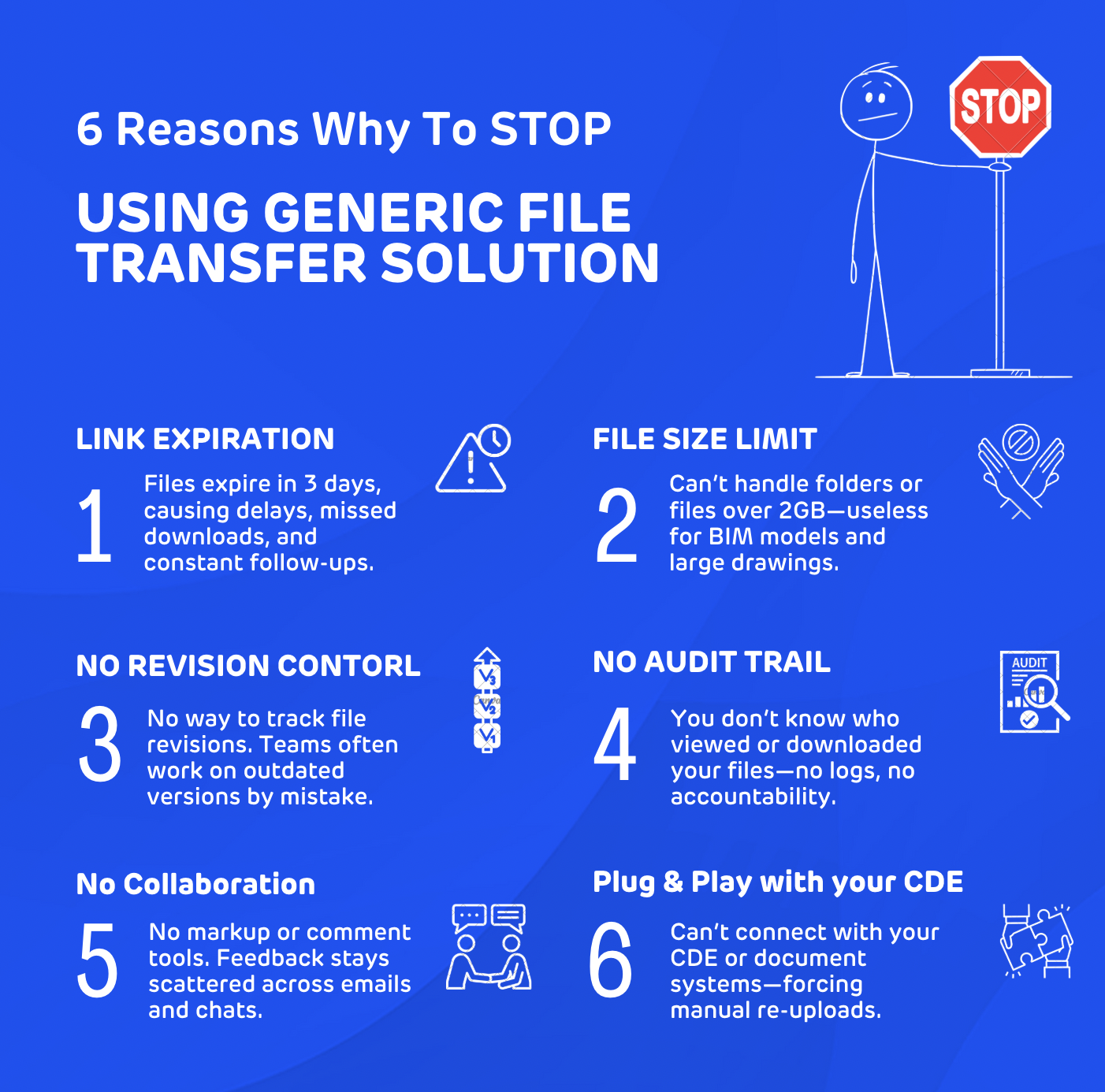
Conventional platforms such as email attachments, consumer cloud drives (Dropbox, WeTransfer), and simple network shares suffer critical gaps when used as engineering document sharing platforms. Even the popular or best file sharing websites exhibit these critical gaps for engineering teams:
Link Expiration:
Free services typically expire your shareable link in 3–7 days. Recalling to receive large files, recipients miss downloads, forcing repeated follow-ups and causing delays in approvals and permitting. In fast-moving projects, waiting for a fresh link can stall work on site.
File Size Limit:
Many tools cap file size at 2 GB or 5 GB, limiting their ability to handle big files . Structural BIM models, raw images from drone scans, and video files easily exceed these limits—making these platforms effectively useless for large document sharing in AEC.
Security and Compliance Vulnerabilities:
Beyond convenience, to enhance security, secure file sharing is required to meet compliance (ISO 19650, GDPR) and prevent unauthorized access to sensitive data – bankable drawings, contract documents and proprietary analysis. Enforce end to end encryption, password protect links and fine grained access controls to prevent data breaches, IP leaks and costly legal fallout.
- Email attachments lack end-to-end encryption, exposing sensitive IP.
- Broad permissions on shared links grant unintended access, increasing breach risk.
- No undeletable audit logs make compliance with NIST, ITAR, or ISO standards challenging
No Revision Control:
Without built-in versioning, sharing large files creates a new link with every upload. Teams cannot track which recipients have the latest revision, leading engineers to work off outdated drawings and risking safety and regulatory compliance.
- Teams struggle to identify the latest revision; multiple folders contain conflicting versions.
- Absence of a clear audit trail makes it impossible to track who changed what and why.
- Manual file naming (e.g., “Structure_v3_FINAL.pdf”) leads to human error and overwritten data.
No Audit Trail:
Who downloaded that soil report? Which subcontractor viewed the latest steel detailing? Generic file storage and sharing platforms to store files often offer only basic “last modified” timestamps, with no logs of downloads or link forwards—undermining accountability.
No Collaboration:
Built-in markup or comment tools are rare. Feedback scatters across email threads or chat apps, and no one can easily see consolidated comments on a PDF or DWG.
- Project discussion threads scatter across email, chat apps, and standalone storage.
- Review cycles stretch out as team members wait for manual handoffs or paper-based approvals.
- No integrated tools for commenting, markups, or RFI tracking directly on drawings or documents.
Poor CDE Integration:
Most document sharing platforms stand alone. They cannot plug & play with your existing Common Data Environment, forcing manual exports, re-uploads, and duplicative storage.
These shortcomings, including inadequate storage space, impede productivity, inflate risk, and make it hard to manage construction projects at scale.
BuildTwin Pro: A Differentiated Solution
BuildTwin Pro is engineered from the ground up for civil and structural engineering, delivering an integrated platform that resolves conventional pain points and elevates large document sharing to a new standard.
| Feature | BuildTwin Pro | Other Specialized AEC Solutions |
|---|---|---|
| File-Size Limits | Unlimited | Often capped or plan-dependent |
| Version Control & Audit Trails | Automated versioning with immutable change logs | Manual or basic version history |
| CAD/BIM Preview & Integration | In-browser PDF, RVT, DWG, IFC viewers and metadata support | Limited or no native 3D/CAD preview |
| Compliance Focus | ISO 19650, NIST SP 800-171, ITAR, GDPR | Varies by vendor, often fewer industry standards |
| Link Persistence | Permanent or customizable link expiration | Temporary links with fixed expiry |
| Encryption | End-to-end AES-256 at rest, TLS 1.3+ in transit | Encryption in transit or at rest, not both |
| External Sharing Workflow | Secure, password-protected links with built-in email | Separate tools for sharing and communication |
| Large File Performance | Resumable uploads, optimized streaming | Standard upload/download, no resumable transfers |
| CDE Integration | Plug-and-play with major CDEs | Limited or custom integrations required |
| AI-Powered Insights | Automated metadata tagging and bottleneck alerts | Rarely included or limited to basic search |
Seamless and Secure File Sharing
- Effortless External Sharing: Create a secure, password-protected link to any file in under a minute. External clients can download, view, and add comments without logging in, so they always receive the latest revision.
- Targeted Access: Share only specific files rather than entire folders, preventing unnecessary exposure of project data.
- Integrated Communication: Links can be sent directly through BuildTwin’s built-in email module, consolidating all sharing large files communications within the same secure environment.
Unrivaled Large File Handling Capabilities
- Zero Size Limitations: Upload your complete project—no 2 GB or 5 GB caps. Handle multi-gigabyte BIM, CAD, and video files with ease.
- Optimized for Engineering Formats: Native support for RVT, DWG, IFC, and structural analysis outputs ensures reliable previews and metadata preservation.
Advanced Version Control and Comprehensive Audit Trails
- Automated Version Control: BuildTwin Pro detects new revisions in any shared drawing, notifies users automatically, and preserves every iteration for easy rollback .
- Granular Activity Tracking: View logs of every upload, download, and comment by user and timestamp for full accountability.
- Immutable Change Log: Tamper-proof audit trails support compliance with ISO 19650, NIST SP 800-171, and other frameworks.
Streamlined Document Linking and Organization
- Contextual Linking: Attach specifications, calculations, and approvals directly to specific drawings, creating a single source of truth for each element of your design.
- Primary Document Highlight: Flag the key file in any submission to guide reviewers immediately to the most critical information.
Real-time Submission Tracking and Enhanced Project Visibility
- Automated Drawing Register: BuildTwin Pro auto-builds a live register showing each drawing’s status—draft, review, approval, or production—eliminating manual spreadsheet updates.
- Direct Feedback: Add comments and markups on a per-file basis, enabling rapid RFI resolution and collaborative decision-making. 🔍
Robust Security and Long-Term Access
- Persistent Links: Options for links that never expire or remain active for a full year provide stable references throughout project lifecycles.
- End-to-End Encryption: AES-256 at rest and TLS 1.3+ in transit ensure every file transfer online is guarded against interception.
- Password Protection: All shareable links can be protected with custom passwords, adding an extra layer of defense.
CDE Integration and AI Capabilities
- Seamless CDE Integration: Plug into existing Common Data Environments—SharePoint, Teams, or Autodesk Docs—so teams can adopt BuildTwin Pro without disrupting established workflows.
- AI-Powered Insights: While primarily a file-sharing hub, BuildTwin Pro leverages its broader AI engine to automate metadata tagging, recommend likely reviewers, and predict bottlenecks—indirectly speeding up large file transfers by ensuring the right users have the right information.
Ready to leave broken links and size caps behind? Explore how BuildTwin Pro streamlines large document sharing with persistent, secure links tailored for AEC workflows: Unlock enterprise-grade sharing with BuildTwin Pro ›
Conclusion
For civil and structural engineers, document sharing is no longer a nice to have – it’s a must have to ensure compliance, security and productivity. Now you know the limitations of free online file transfer and document sharing platforms, choose BuildTwin Pro to manage large file transfers and combine unlimited file transfer online with AEC integrations, revision control and real-time collaboration. Get more out of your workflows and protect your data.
Book your Demo with BuildTwin Success Advisor


